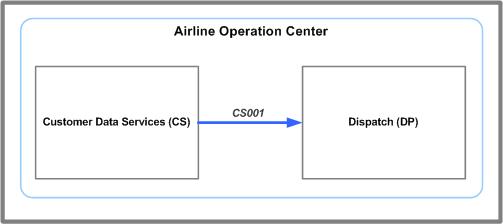Customer Data Services
System and Message Overviews
Document Version: 2.7
Date: March 3, 2014
Document Revision History
The following revision history table reflects all substantive changes to this document.
| Date | Description of Updates Made |
| 1-July-09 | Initial publication of document. |
| 15-July-09 | Changed all instances of element "airline" to "airlineCode". This change impacted the following messages: CS005, CS009, CS010, and CS012. |
| 1-October-09 | Added new messages CS013 and CS014. |
| 1-February-10 | Added new messages CS015, CS016, CS017, and CS018. |
| 31-March-10 | Updated the following messages: CS002, CS004, CS005, CS007, CS010, CS012, CS013. |
| 31-July-10 | Updated the following messages from DRAFT to version 1: CS001, CS002, CS004, CS008, CS009, CS010, CS012, CS013, and CS014. |
| 30-August-10 | Updated links for new Bookshelf directory structure. |
| 22-October-10 | Added new message CS019 Customer Data Query request/response. |
| 18-November-10 | Added new XSD. Updated sample message CS002v2. |
| 24-February-11 | Added new XSD. CS019 to Ver 1. |
| 15-November-12 | Added new XSD. Updated sample message CS008. |
| 23-July-13 | Added new XSD. |
| 3-March-14 | Added new XSD. |
Table Of Contents
1 Introduction
The purpose of this document is to provide the interface control specifications for messages regarding Airports, Aircraft, and Routes Customer Databases. These are data repositories used to store all information related to a specific airline.
Each AOC interface is represented by a message described in an associated XSD (XML Schema Definition). The XSD defines and enforces the required, optional, and conditional data that can be included in a message.
1.1 Audience
The intended audience for this document includes existing and potential Jeppesen customers, integration partners, and personnel with roles associated with application architecture, application development, system testing, implementation, and application support that rely on customer database data.
1.2 Scope
This document discusses the Customer Data Services messages currently supported by the Jeppesen Solution Integrator. Each message description includes the following:
- Overview for common message uses within an AOC
- Message Version Summary listing all available versios of each message
- Links to the message specifications including direct links to XSD documentation, where you can explore the XSD hierarchy and interface specifications in a navigable HTML format
- Links to the XSD source code
- Links to sample XML messages for each AOC message
Other data interfaces or formats not included in this document will be considered custom and not supported.
1.3 XML Schema/XSD
The XML schema for this ICD is published in the following file: CustomerDataServices.XSD
2 Message Summary
Table 2-1 lists the messages that can be sent or handled by the application. The messages originated by this application (messages that begin with “CS”) are further discussed in Section 3 AOC Interface Messages.
Table 2-1 Message Summary
ID |
Message |
Publish |
Subscribe |
Request |
Response |
CS001 |
Change Notification |
X |
|
|
|
CS002 |
Create Update City Pair Fleet Record |
X |
|
|
|
CS004 |
Delete City Pair Fleet Record |
X |
|
|
|
CS005 |
Create Update City Pair Record |
X |
|
|
|
CS007 |
Delete City Pair Record |
X |
|
|
|
CS008 |
Validate Airport |
|
|
X | X |
CS009 |
Search Proximity (For Alternate Airport) |
|
|
X |
X |
CS010 |
Create Update Airport Fleet Record |
X |
|
|
|
CS012 |
Delete Airport Fleet Record |
X |
|
|
|
CS013 |
Create Update Airport Record |
X |
|
|
|
CS014 |
Delete Airport Record |
X |
|
|
|
CS015 |
Create Update Airport RNP Record |
X |
|
|
|
CS016 |
Delete Airport RNP Record |
X |
|
|
|
CS017 |
Read Airport RNP Record |
|
|
X | X |
CS018 |
Airport RNP Record |
|
|
|
X |
CS019 |
Operator Configuration Data |
|
|
X |
X |
3 AOC Interface Messages
The following messages are processed by the Maintenance system.
3.1 CS001 – Change Notification
3.1.1 Message Overview
This message notifies a product when customer data is modified. The product can then act on this information--update data in the database or send notifications to affected parties. For example, if the customers MEL penalties were modified in the customer database, the CS001 message could notify the dispatch product of the change. The dispatch product could then analyze the flights that might be affected and notify the appropriate dispatchers of the updates.
The CS001 message includes information on the database change: database name, table name, and unique identifiers for the row or rows that have changed.
Figure 1 provides a sample implementation of the CS001 message.

Figure 1. CS001 sample implementation
3.1.2 Message System Flow
This message interacts with the systems as shown in Figure 2.
Figure 2. CS001 message system flow
3.1.3 Message Details
The following table provides details on the message version and includes links to the message’s technical specification.
Message Version |
CS001 v1 |
Message Header Details |
msgName: CS001 |
Message Specification |
|
Defined in XSD |
|
Sample Messages |
|
| Message Version History | No changes. |
3.2 CS002 – Create Update City Pair Fleet Record
3.2.1 Message Overview
This message is used to create or update database entries for the estimated taxi in and out times associated with a specific pair of airports. Airlines can provide the average taxi times for both out of and into an airport, based on averages that have been collected. The average, or base, taxi time is then adjusted based on the time of day. For example, if the base time for a taxi out is 15 minutes, but for the segment of time between 1600 and 1659, the adjustment is -3, then the total taxi time out for leaving the airport at 1630 would be 12 minutes.
There are two sets of data that airlines may set. These sets are based on seasonal traffic. For example, set 1 may be used during summer, while set 2 may be used in winter operations.
3.2.2 Message System Flow
This message interacts with the systems as shown in Figure 3.
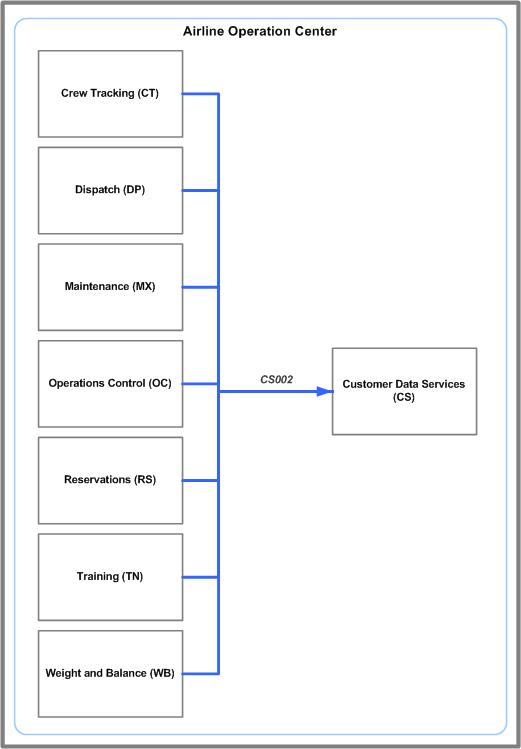
Figure 3. CS002 message system flow
3.2.3 Message Details
The following table provides details on the message and includes links to the message’s technical specification.
Message Version |
CS002 v2 |
Message Header Details |
msgName: CS002 |
Message Specification |
|
Defined in XSD |
|
Sample Messages |
|
| Message Version History | Version 2: |
3.3 CS004 – Delete City Pair Fleet Record
3.3.1 Message Overview
This message is used to delete database entries for the estimated taxi in and out times associated with a specific pair of airports. Airlines can provide the average taxi times for both out of and into an airport, based on averages that have been collected. The average, or base, taxi time is then adjusted based on the time of day. For example, if the base time for a taxi out is 15 minutes, but for the segment of time between 1600 and 1659, the adjustment is -3, then the total taxi time out for leaving the airport at 1630 would be 12 minutes.
Airlines can set two sets of data, often based on seasonal traffic. For example, set 1 may be used during summer, while set 2 may be used in winter operations.
Note that use of this message causes the delete of a entire City Pair Fleet record, not just the CPF taxi times.
3.3.2 Message System Flow
This message interacts with the systems as shown in Figure 4.
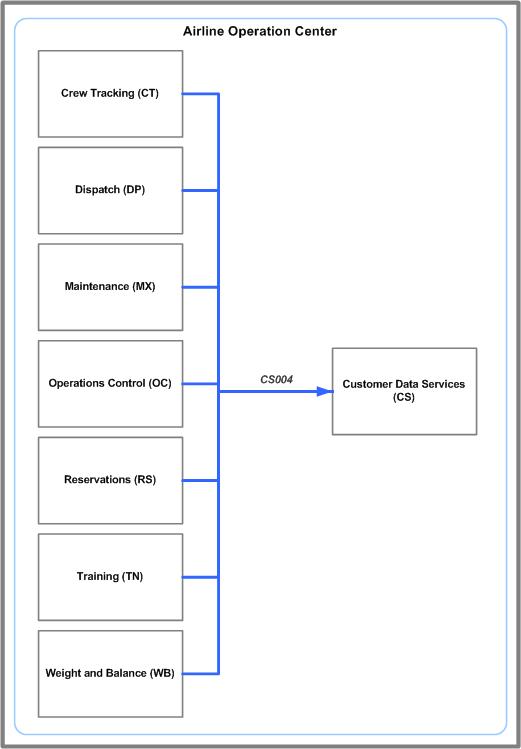
Figure 4. CS004 message system flow
3.3.3 Message Details
Message Version |
CS004 v1 |
Message Header Details |
msgName: CS004 |
Message Specification |
|
Defined in XSD |
|
Sample Messages |
|
| Message Version History | No changes. |
3.4 CS005– Create Update City Pair Record
3.4.1 Message Overview
This message is used to create or update database entries for the loading of QBR data. QBR is a combination of air queue, burn factor and holding time.
There are two sets of data that airlines may set. These sets are based on seasonal traffic. For example, set 1 may be used during summer, while set 2 may be used in winter operations.
3.4.2 Message System Flow
This message interacts with the systems as shown in Figure 5.
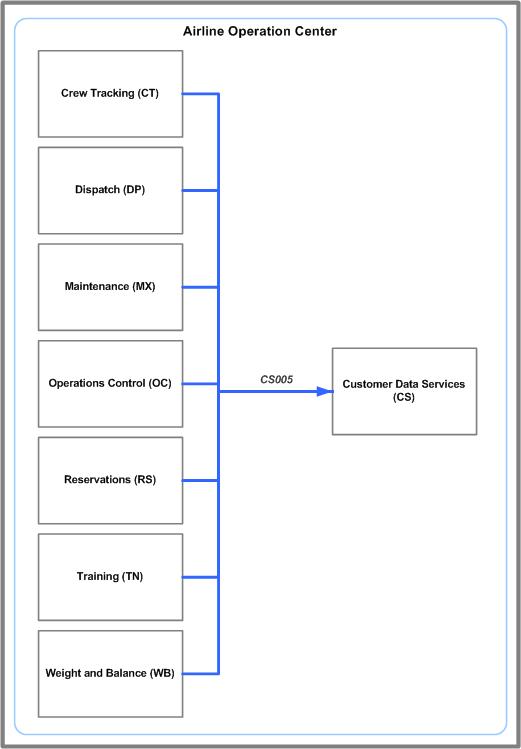
Figure 5. CS005 message system flow
3.4.3 Message Details
Message Version |
CS005 vE |
Message Header Details |
msgName: CS005 |
Message Specification |
|
Defined in XSD |
|
Sample Messages |
|
| Message Version History | No changes. |
3.5 CS007– Delete City Pair Record
3.5.1 Message Overview
This message is used to delete database entries related to QBR data. QBR is a combination of air queue, burn factor and holding time.
There are two sets of data that airlines may set. These sets are based on seasonal traffic. For example, set 1 may be used during summer, while set 2 may be used in winter operations.
3.5.2 Message System Flow
This message interacts with the systems as shown in Figure 6.
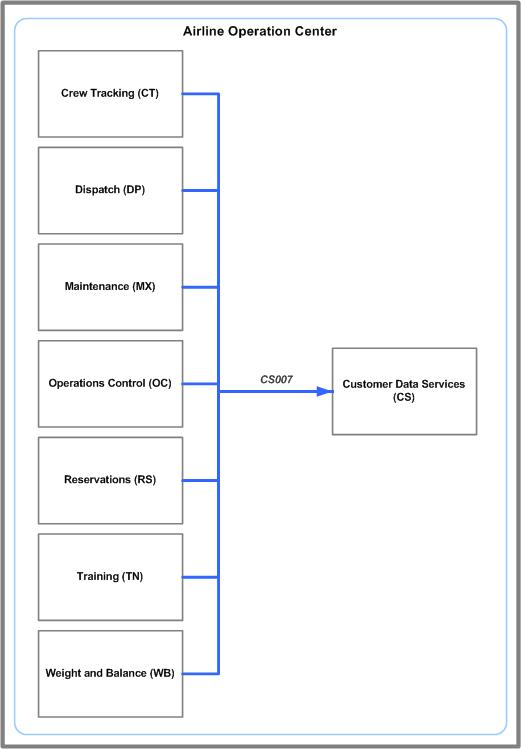
Figure 6. CS007 message system flow
3.5.3 Message Details
Message Version |
CS007 vD |
Message Header Details |
msgName: CS007 |
Message Specification |
|
Defined in XSD |
|
Sample Messages |
|
| Message Version History | No changes. |
3.6 CS008 – Validate Airport
3.6.1 Message Overview
This message is used in the validation of user-specified Airports for flight planning. This message is a request response pattern. The typical usage of this message is for the validation of airports when a dispatcher is preparing a flight plan and inputting airports for various purposes, such as alternates. Alternates such as ETOPS and drifdown are examples of airports that may be selected by a dispatcher. The dispatch system would send the message request to the airport validation service. The airport validation service then validates that the airport can be used for the specified purpose with the specified aircraft or aircraft type (equipment code / fleet type). The airport validation service then responds with the valid uses for that airport.
3.6.2 Message System Flow
This message interacts with the systems as shown in Figure 7.
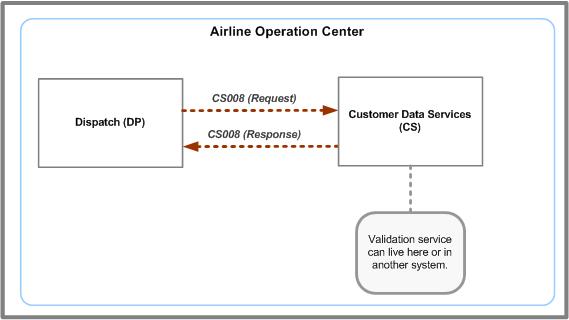
Figure 7. CS008 message system flow
3.6.3 Message Details
Message Version |
CS008 v1 |
Message Header Details (REQUEST/RESPONSE) |
msgName: CS008 |
Message Specification |
CS008 ValidateAirportRequestType |
Defined in XSD |
|
Sample Messages |
CS008v1ValidateAirportRequest.xml |
| Message Version History | No changes. |
3.7 CS009 – Search Proximity (For Alternate Airport)
3.7.1 Message Overview
This message is used to locate alternate airports within a certain proximity range to another airport based on distance and aircraft type. This message is a request response pattern.
Dispatchers may need to locate nearby alternate airports when scheduling a flight or when responding to a mandatory reroute. The dispatch system requests the proximity airport information from an Airport Proximity Service (like the one provided by Jeppesen's JetPlan engine). The Airport Proximity Service then calculates eligible alternate airports (within the specified proximity) for their given Aircraft fleet, and provide the response to the dispatch system.
Note that this message does not update a database.
3.7.2 Message System Flow
This message interacts with the systems as shown in Figure 8.
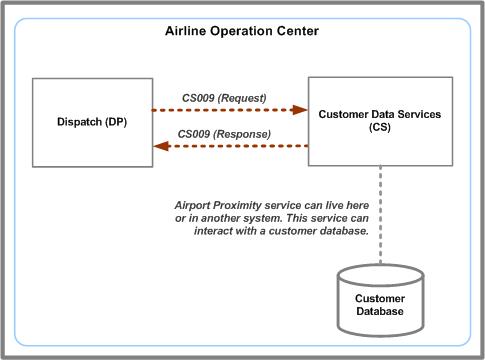
Figure 8. CS009 message system flow
3.7.3 Message Details
Message Version |
CS009 v1 |
Message Header Details (REQUEST/RESPONSE) |
msgName: CS009 |
Message Specification |
CS009 SearchProximityRequestType |
Defined in XSD |
|
Sample Messages |
CS009v1SearchProximityAlternateAirportRequest.xml |
| Message Version History | No changes. |
3.8 CS010 – Create Update Airport Fleet Record
3.8.1 Message Overview
This message is used to create or update database entries for the estimated taxi in and out times associated with a specific airport fleet. An "airport fleet" is one or more airports through which an aircraft (or aircraft fleet) can operate.
Airlines can provide the average taxi times for both out of and into an airport, based on averages that have been collected. The average, or base, taxi time is then adjusted based on the time of day. For example, if the base time for a taxi out is 15 minutes, but for the segment of time between 1600 and 1659, the adjustment is -3, then the total taxi time out for leaving the airport at 1630 would be 12 minutes.
3.8.2 Message System Flow
This message interacts with the systems as shown in Figure 9.
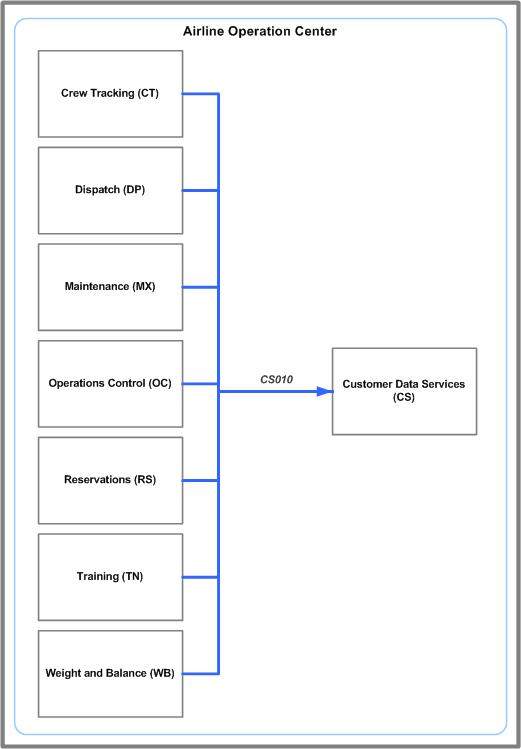
Figure 9. CS010 message system flow
3.8.3 Message Details
Message Version |
CS010 v1 |
Message Header Details |
msgName: CS010 |
Message Specification |
|
Defined in XSD |
|
Sample Messages |
|
| Message Version History | No changes. |
3.9 CS012 – Delete Airport Fleet Record
3.9.1 Message Overview
This message is used to delete database entries for the estimated taxi in and out times associated with a specific airport fleet. Note that use of this message causes the delete of a entire Airport Fleet Taxi Times record.
3.9.2 Message System Flow
This message interacts with the systems as shown in Figure 10.
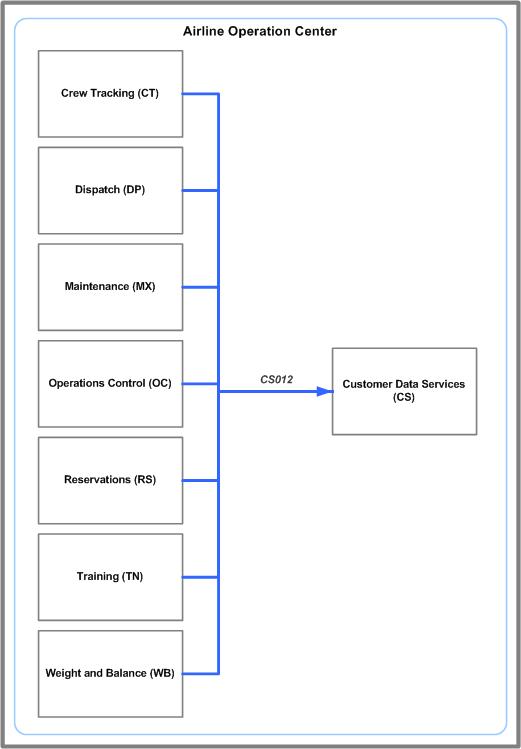
Figure 10. CS012 message system flow
3.9.3 Message Details
Message Version |
CS012 v1 |
Message Header Details |
msgName: CS012 |
Message Specification |
|
Defined in XSD |
|
Sample Messages |
|
| Message Version History | No changes. |
3.10 CS013 – Create Update Airport Record
3.10.1 Message Overview
This message is used to create or update database entries associated with a specific airport record.
3.10.2 Message System Flow
This message interacts with the systems as shown in Figure 11.
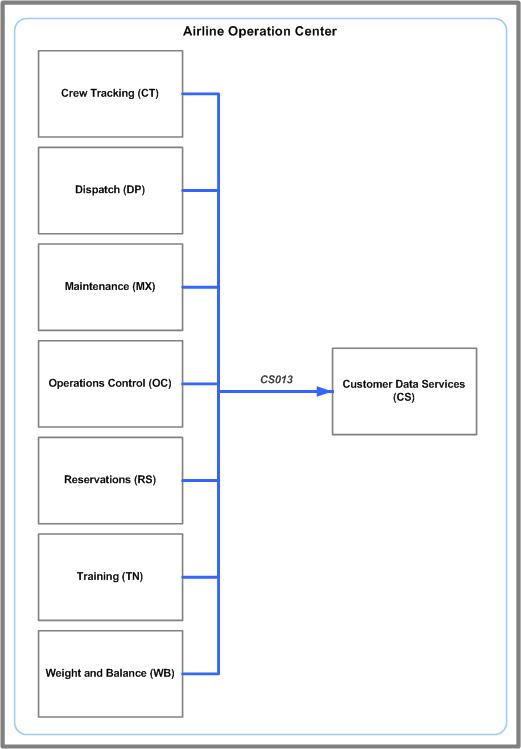
Figure 11. CS013 message system flow
3.10.3 Message Details
Message Version |
CS013 v1 |
Message Header Details |
msgName: CS013 |
Message Specification |
|
Defined in XSD |
|
Sample Messages |
|
| Message Version History | No changes. |
3.11 CS014 – Delete Airport Record
3.11.1 Message Overview
This message is used to delete database entries for a specific airport record.
3.11.2 Message System Flow
This message interacts with the systems as shown in Figure 12.
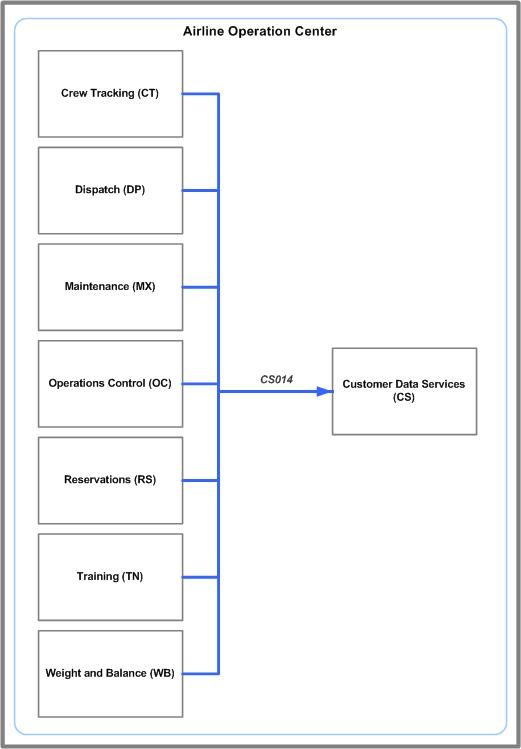
Figure 12. CS014 message system flow
3.11.3 Message Details
Message Version |
CS014 v1 |
Message Header Details |
msgName: CS014 |
Message Specification |
|
Defined in XSD |
|
Sample Messages |
|
| Message Version History | No changes. |
3.12 CS015 – Create Update Airport RNP Record
3.12.1 Message Overview
This message is used to create or update RNP database entries for a specific airport record.
3.12.2 Message System Flow
This message interacts with the systems as shown in Figure 13.
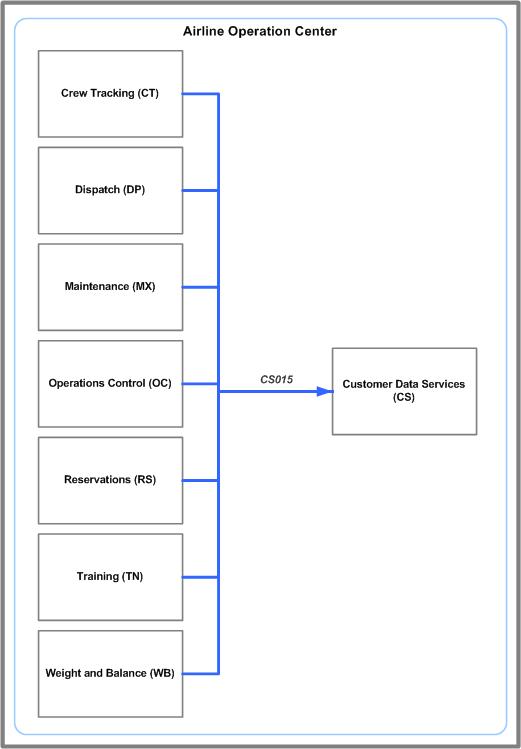
Figure 13. CS015 message system flow
3.12.3 Message Details
Message Version |
CS015 vA |
Message Header Details |
msgName: CS015 |
Message Specification |
|
Defined in XSD |
|
Sample Messages |
|
| Message Version History | No changes. |
3.13 CS016 – Delete Airport RNP Record
3.13.1 Message Overview
This message is used to delete RNP entries for a specific airport record. Note that this message is used to delete an entire record. It can NOT be used to delete select information within a record.
3.13.2 Message System Flow
This message interacts with the systems as shown in Figure 14.
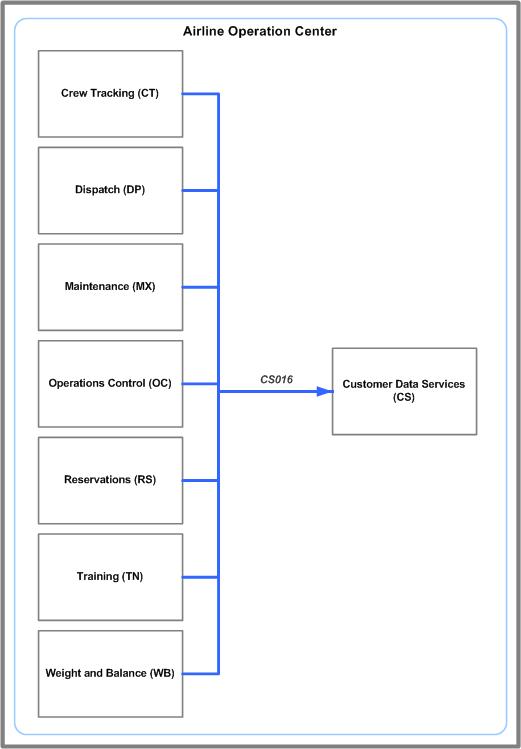
Figure 14. CS016 message system flow
3.13.3 Message Details
Message Version |
CS016 vA |
Message Header Details |
msgName: CS016 |
Message Specification |
|
Defined in XSD |
|
Sample Messages |
|
| Message Version History | No changes. |
3.14 CS017 – Read Airport RNP Record
3.14.1 Message Overview
This message is used to request a report for ONE or ALL RNP records from a database. One system sends a CS017 (request) to the second system containing the RNP data asking for one or all records. The second system then sends the requested report within the CS017 (response).
3.14.2 Message System Flow
This message interacts with the systems as shown in Figure 15.

Figure 15. CS017 message system flow
3.14.3 Message Details
Message Version |
CS017 vA |
Message Header Details (REQUEST/RESPONSE) |
msgName: CS017 |
Message Specification |
CS017 ReadAirportRnpRecordRequestType |
Defined in XSD |
|
Sample Messages |
CS017vAReadAirportRnpRecordRequest.xml |
| Message Version History | No changes. |
3.15 CS018 – Airport RNP Record
3.15.1 Message Overview
This message is used to send an error message if the following messages are unsuccessful: CS016 (Create/Update Airport RNP Record), or CS017 (Delete Airport RNP Record)
3.15.2 Message System Flow
This message interacts with the systems as shown in Figure 16.
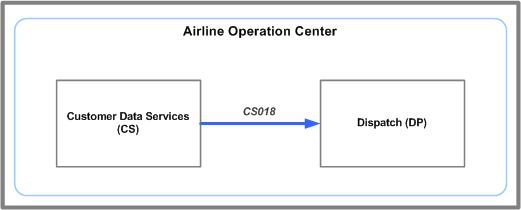
Figure 16. CS018 message system flow
3.15.3 Message Details
Message Version |
CS018 vA |
Message Header Details (RESPONSE) |
msgName: CS018 |
Message Specification |
|
Defined in XSD |
|
Sample Messages |
|
| Message Version History | No changes. |
3.16 CS019 – Operator Configuration Data
3.16.1 Message Overview
This message is a request that is automatically sent from a dispatch client when a user logs into the client. The purpose of the request is to query the Jeppesen identity management system for a list of the data sources from which the operator is authorized to receive data feeds. The response message is received from Jeppesen's identity management system back to the dispatch client in response to the CS019 request. The purpose of the response is to provide the user of the dispatch client with a list of data sources from which the operator is authorized to receive data feeds.
3.16.2 Message System Flow
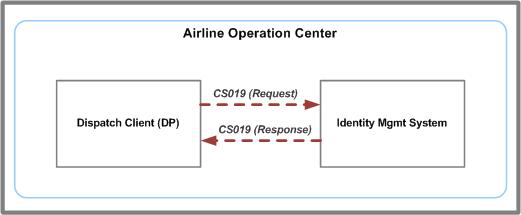
Figure 17. CS019 message system flow
3.16.3 Message Details
Message Version |
CS019 v1 |
Message Header Details (REQUEST/RESPONSE) |
msgName: CS019 |
Message Specification |
CS019 OperatorConfigurationDataRequestType |
Defined in XSD |
|
Sample Messages |
Samples not yet available for this message version. |
| Message Version History | No changes. |